The backup files will be stored on the by you specified location on your hard drive. A timer job is created and a resulting report is generated.
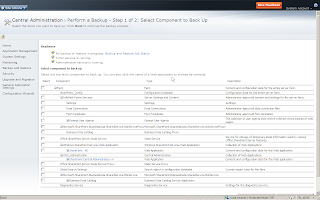
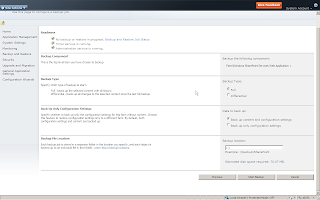
As you can see you can go for a full or differential backup, backup content and settings or just the settings and specify where the files need to be stored. The estimated amount of disk space will be told to you as well.
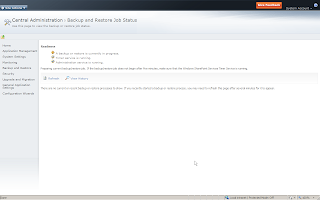
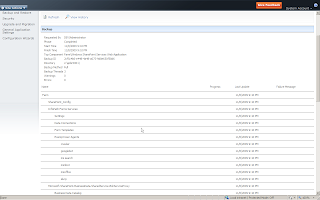
The complete report after completion.


Geen opmerkingen:
Een reactie posten